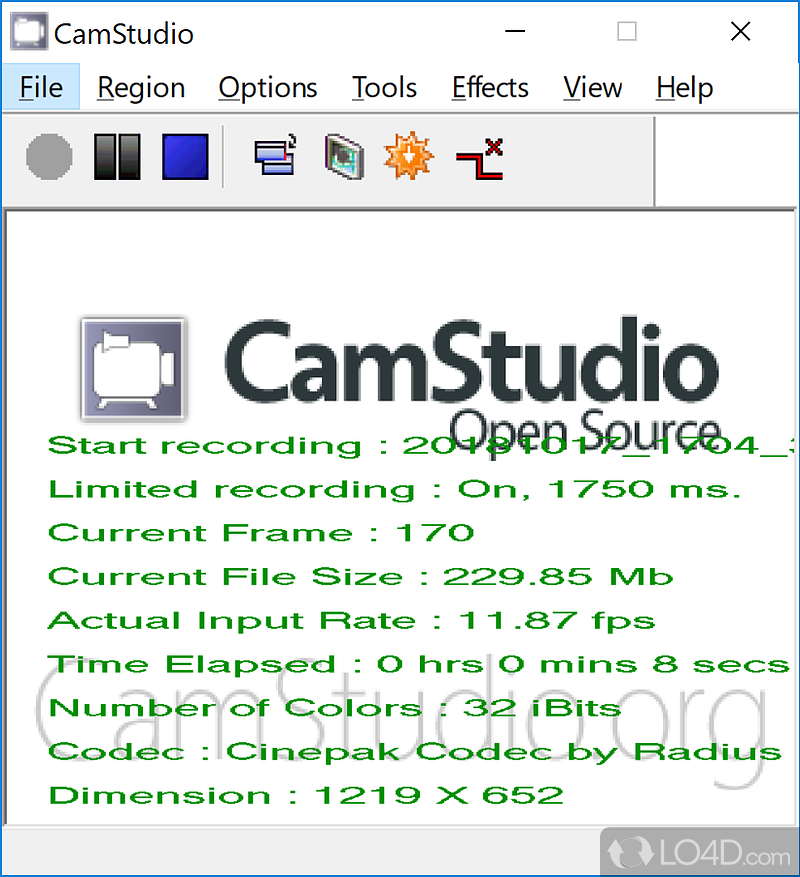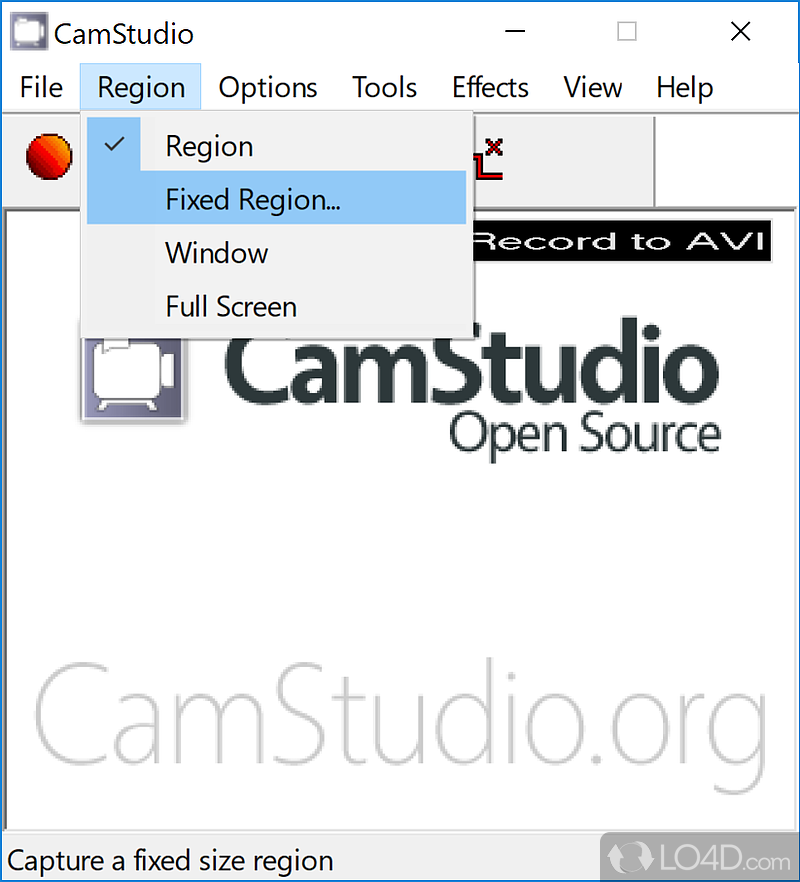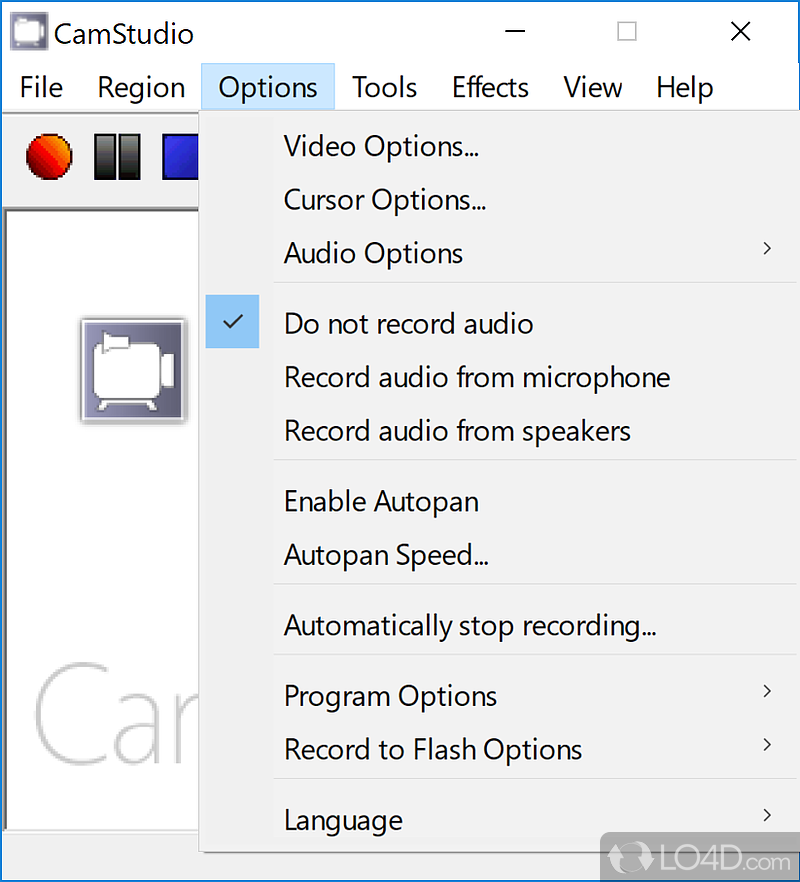CamStudio is able to record all screen and audio activity on your computer and create industry-standard AVI video files and using its built-in SWF Producer can turn those AVIs into lean, mean, bandwidth-friendly Streaming Flash videos (SWFs). It is a free and open source video capture application that's well-designed, user friendly and easy-to-use.
Here are some screenshots to illustrate the features and user interface of this application: