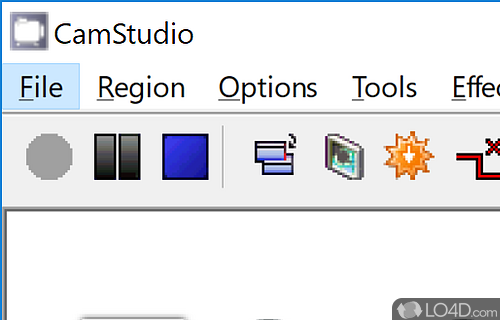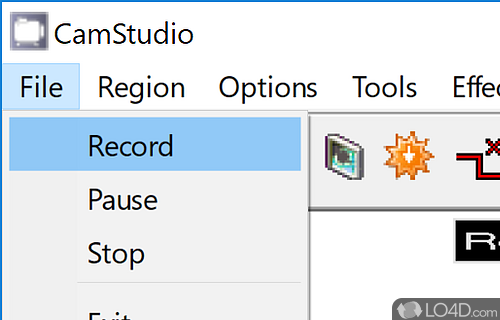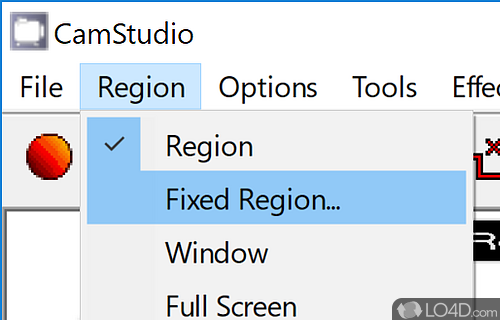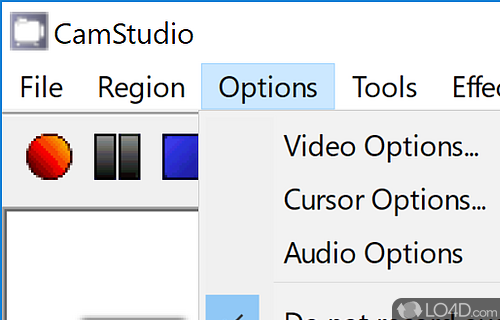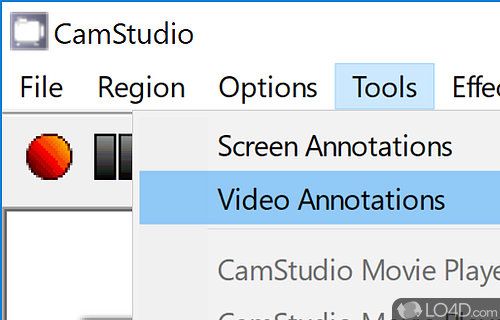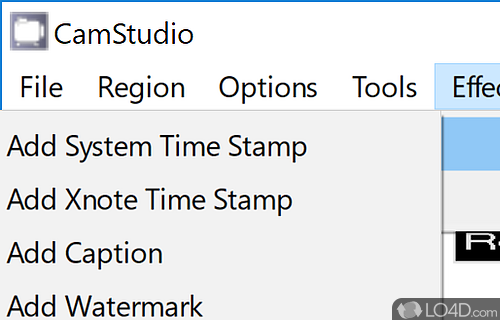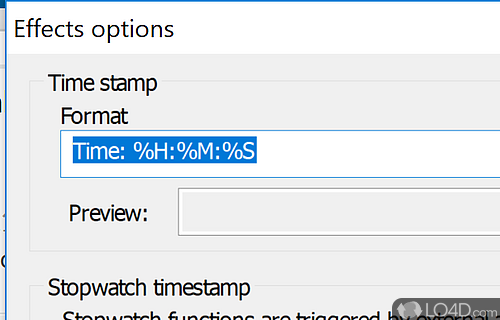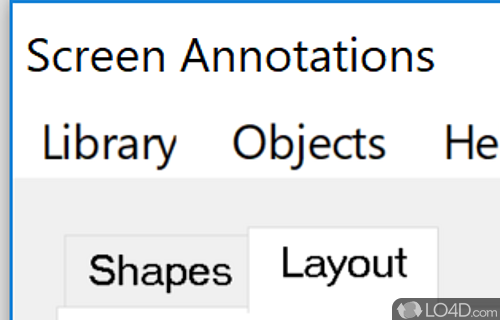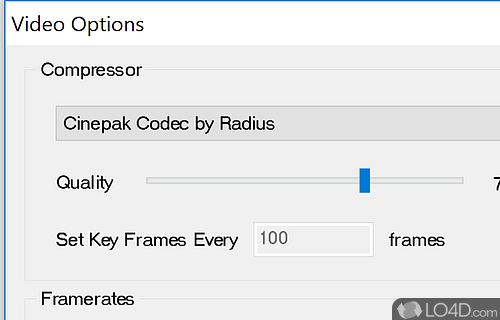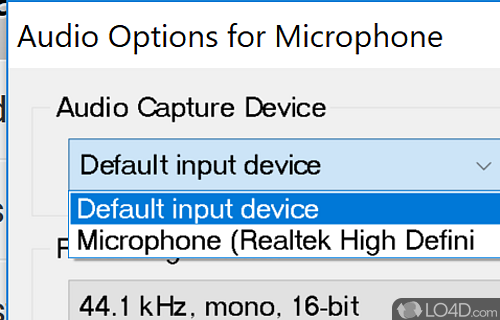Basic screen recording software that captures desktop activity with annotations and saves the video to as an AVI.
CamStudio is a powerful video capture software application that allows you to capture video, audio and screenshots. It's completely free and open source.
It's a great tool for creating tutorials, presentations and other types of recordings. With a simple and intuitive user interface, CamStudio is user-friendly and can be quickly picked up by any user.
Getting started with CamStudio
The main window of CamStudio is divided into four sections: Capture, Edit, Cursor and Options.
The Capture section: Allows you to customize what type of recording you want to do and where you want to store it.
The Edit section: Allows you to adjust the settings of your video, audio, and screenshots, such as brightness, contrast, and resolution.
The Cursor section: Allows you to customize the appearance of the mouse cursor for your video, adding arrows or highlights for emphasis.
The Options section: Allows you to configure CamStudio to your liking, such as setting keystrokes for recording or toggling the recording toolbar.
CamStudio also has a range of features to help you create better recordings. You can also add annotations and captions to your recordings, as well as highlight important sections. It also has a feature called Regions which allows you to capture specific areas of the screen, such as a browser window, while excluding other sections.
Saving recording between different file formats
It supports an array of video and audio formats, including AVI, MPEG-4, and MP3.
To sum it up
Overall, CamStudio is an excellent piece of software for creating professional-looking videos. Its basic and straightforward user interface makes it easy to use and the simple range of features make it a pretty good application for anyone wanting to create videos by recording their screen activity.
If you're looking for a small application without needing to do too many fancy things, get CamStudio. It's completely free with no nags and no spyware.
Features of CamStudio
- Audio Recording: Enables users to record audio from their microphone or speakers.
- Command Line Interface: Facilitates integration with other software.
- High Quality Recording: Allows users to record high-quality video in AVI and SWF formats.
- Multiple Formats: Supports a variety of video and audio formats.
- Region Selection: Users can select an area of their screen to record.
- Scheduled Recording: Automatically starts and stops recording at specified times.
- Screen Annotations: Adds text, arrows and other graphics to videos during recording.
- Upload to YouTube: Enables users to upload videos directly to YouTube.
- Video Compression: Offers a range of video compression options to reduce file size.
- Video Editing: Offers basic video editing tools for trimming and splitting videos.
- Video Effects: Allows users to add effects such as motion blur and transitions.
- Watermarking: Adds watermarks to videos to protect copyright.
- Webcam Recording: Allows for recording from a connected webcam.
- Zoom and Pan Effects: Adds zoom and pan effects to videos.
Compatibility and License
CamStudio is a free application released under the GPLv3 license on Windows from video capture software. With software released under the open source GPLv3 license, anybody can download, install, run and distribute the software with little in terms of restrictions. The latest version we have is 2.7.4 r354 and is available to download here.
What version of Windows can CamStudio run on?
CamStudio can be used on a computer running Windows 11 or Windows 10. Previous versions of the OS shouldn't be a problem with Windows 8 and Windows 7 having been tested. It comes in both 32-bit and 64-bit downloads.
Filed under:
- CamStudio Download
- Free Video Capture Software
- Open source and GPL software
- Video Capture Software